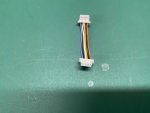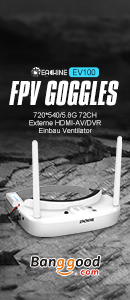Kurze Frage / Eigener Thread lohnt nicht
- Themenstarter Snurfer
- Beginndatum
Du willst etwas zurückschicken, was Du gar nicht hast? David Copperfield ist dann der, den Du brauchst. Versandkosten spart man, wenn man sich selbst als Ziel und den eigentlichen Empfänger als Absender angibt und auf das Porto verzichtet. Klappt zumindest bei Zeug, das in einen Briefumschlag passt. 😁
Du hast vermutlich etwas bestellt, dass Du nun doch nicht mehr brauchst? Wenn es schon unterwegs ist, bleibt nur der in der Regel kostenpflichtige Rückversand oder der private Weiterverkauf z.B. über Kleinanzeigen. Wenn noch nicht unterwegs, kannst Du evtl noch stornieren.
Du hast vermutlich etwas bestellt, dass Du nun doch nicht mehr brauchst? Wenn es schon unterwegs ist, bleibt nur der in der Regel kostenpflichtige Rückversand oder der private Weiterverkauf z.B. über Kleinanzeigen. Wenn noch nicht unterwegs, kannst Du evtl noch stornieren.
Retoure kostet in Deutschland ja so gut wie nie etwas.
Caddx räumt 7 Tage Widerrufsrecht ohne Angaben von Gründen ein, solange die Ware ungeöffnet ist. Rückversand trägt der Käufer.
Eigentlich wäre Caddx zwar auch an die EU-Vorgaben (also 14 Tage Widerrufsrecht inkl. Öffnen der OVP) gebunden, aber viel Glück, das durchzusetzen. Zumal es in deinem Fall halt sowieso nicht helfen würde, da kostenloser Rückversand seit zehn Jahren kein Verbraucherrecht mehr ist.
Nach meiner Bestellung hat caddx den Preis für das, was ich bestellt habe drastisch reduziert. Deswegen möchte ich das gleiche zum besseren Preis wieder bestellen.
Euer Ernst? Bestell einfach eine weitere Einheit und du hast günstig Ersatz oder verkaufst eben bei bekannten Plattformen, wenn der Preis oben ist. Caddx ist nicht amazon und das "schicke ich zurück und bestelle günstiger neu" Gehabe ist doch genau das Problem unserer Gesellschaft.
Frag nach einem Gutschein, denke aber nicht dass die sich darauf einlassen.
Frag nach einem Gutschein, denke aber nicht dass die sich darauf einlassen.
Ich habe natürlich dem Support geschrieben, wollte nur eure Erfahrungen mit denen wissen.
Generell finde ich sowas kein Problem, aber wenn man als early adopter ein neues Produkt im Pre Order kauft, sollte man von einem besseren Preis profitieren. Und nicht zwei Wochen später für alle anderen einen Preisnachlass gewähren.
Generell finde ich sowas kein Problem, aber wenn man als early adopter ein neues Produkt im Pre Order kauft, sollte man von einem besseren Preis profitieren. Und nicht zwei Wochen später für alle anderen einen Preisnachlass gewähren.
Hallo zusammen, ich brauche ein Kabel mit dem Stecker auf den Fotos. Kann mir jemand sagen um was für ein Stecker es sich da handelt ? Es stammt von einem Betafpv Pavo20 Und das Kabel braucht nur einen Stecker zu haben. Will anstatt der Air Unit o3 einen Walksnail 1S VTX an den FC anschließen. Oder hat jemand vielleicht ein solches Kabel über?
Anhänge
-
3 MB Aufrufe: 17
-
3 MB Aufrufe: 18
-
3,3 MB Aufrufe: 23
Die Mindestangabe, die du zu den Bildern liefern musst, ist der Pinabstand Mitte/Mitte Kontakt (Pitch).
Am besten vom 1. bis zum 6. Kontakt messen und teilen, das wird genauer.
Ziemlich wahrscheinlich passt ein JST-Steckverbinder, schau dort mal nach.
Am besten vom 1. bis zum 6. Kontakt messen und teilen, das wird genauer.
Ziemlich wahrscheinlich passt ein JST-Steckverbinder, schau dort mal nach.
Wahrscheinlich wirst Du sowas brauchen: CADDX Vista 3-1 Digital Silikon Kabel, 6-Pol RC-Hangar15, 2,99 €
ich hab Mal eine kurze Frage aber dafür schon einen Thread Eröffnet falls sich wer vielleicht nicht in jeder Unterkategorie rumtreibt und sich gut mit CrossFire Empfängern auskennt, die fixe 50hz nicht einhalten sondern selbst dann Switchen, bin ich sehr interessiert wie man das in den Griff bekommen kann
TBS - Alle Infos zu: TBS Crossfire
TBS - Alle Infos zu: TBS Crossfire
Ich habe meine Moonlight falsch angeschlossen. Anstelle von "VTX (Analog/DJI)" habe ich sie an "FPV Cam" angelötet. Es funktioniert zwar, jedoch habe ich dort einen 5V Anschluss, die VTX bräuchte aber mind. 7.4V.
Kann ich nun einfach das rote Kabel (bei dem ich eh noch etwas Länge übrig habe) an den 9V Anschluss von UART1 umlöten, oder soll ich lieber alle Kabel dort anschliessen.
Wie gesagt, das Gerät funktioniert, es meldete in der Brille lediglich etwas von "Low Voltage irgendwo" und öfter mal waren die Dateien der Aufnahmen defekt, also nicht abspielbar, was möglicherweise auch damit zusammenhängt.
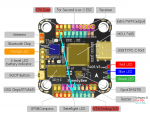
Kann ich nun einfach das rote Kabel (bei dem ich eh noch etwas Länge übrig habe) an den 9V Anschluss von UART1 umlöten, oder soll ich lieber alle Kabel dort anschliessen.
Wie gesagt, das Gerät funktioniert, es meldete in der Brille lediglich etwas von "Low Voltage irgendwo" und öfter mal waren die Dateien der Aufnahmen defekt, also nicht abspielbar, was möglicherweise auch damit zusammenhängt.
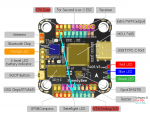
Die viel zu klein dimensionierte RTC-Batterie wird wohl leer sein.
https://www.fpv-treff.de/forum/inde...r-hd-system-von-caddx.1057/page-98#post-58562
https://www.fpv-treff.de/forum/inde...r-hd-system-von-caddx.1057/page-98#post-58562
@Holsteiner
PSA #4 : 36.42.4 FW - Setting the time.
The release notes contain the following instructions for setting the date and time of your ground side hardware:
Method: Create a new .txt text file on the root of the SD card, name it as "Avatar_time.txt" (case sensitive), fill in the time format: year, month, day, hour, minute, and second (yyyy-mm-dd hh:mm:ss) e.g. 2023-12-31 23:59:00 Save the file. Put the SD card in the goggles and reboot. Goggles will update the time as per the date and time in the Avatar_time.txt file.
Some further help may be in the below information:
Note that your operating system may be hiding the file extension so be careful not to name the file "Avatar_time.txt.txt". Before proceeding confirm the correct file name.
You can check that the process of changing the date and time is working by:
As the VTX does not have a RTC battery to retain date/time, the VTX will get it's date/time from the goggles/vrx when it connects, so there is no VTX specific process to follow.
If you're using V1 goggles, HD Recon goggles or VRX, you may find the time doesn't 'stick' between power cycles. This is because the internal RTC (Real Time Clock) battery is not charged enough to keep the memory alive to retain the date/time. As suggested in release notes, keep power connected to your goggles/VRX for 15-30 mins to allow the RTC battery to charge. The 36.42.4 FW also includes code that enables charging of the RTC battery, whereas this did not happen on prior FW releases, meaning the time was eventually lost after RTC battery dropped below a certain voltage. For the Goggles X, this unlikely that due to the age of the Goggles X, the battery would be depleted enough yet to lose date/time.
The release notes contain the following instructions for setting the date and time of your ground side hardware:
Method: Create a new .txt text file on the root of the SD card, name it as "Avatar_time.txt" (case sensitive), fill in the time format: year, month, day, hour, minute, and second (yyyy-mm-dd hh:mm:ss) e.g. 2023-12-31 23:59:00 Save the file. Put the SD card in the goggles and reboot. Goggles will update the time as per the date and time in the Avatar_time.txt file.
Some further help may be in the below information:
Note that your operating system may be hiding the file extension so be careful not to name the file "Avatar_time.txt.txt". Before proceeding confirm the correct file name.
You can check that the process of changing the date and time is working by:
- Powering off the goggles/vrx
- Put the Avatar_time.txt file on the SD Card
- Insert the SD card in the googles/vrx and power on the goggles/vrx.
- Wait for the boot cycle to complete and show the main menu
- Do not power off your goggles/vrx
- Power on your vtx and record a short DVR.
As the VTX does not have a RTC battery to retain date/time, the VTX will get it's date/time from the goggles/vrx when it connects, so there is no VTX specific process to follow.
If you're using V1 goggles, HD Recon goggles or VRX, you may find the time doesn't 'stick' between power cycles. This is because the internal RTC (Real Time Clock) battery is not charged enough to keep the memory alive to retain the date/time. As suggested in release notes, keep power connected to your goggles/VRX for 15-30 mins to allow the RTC battery to charge. The 36.42.4 FW also includes code that enables charging of the RTC battery, whereas this did not happen on prior FW releases, meaning the time was eventually lost after RTC battery dropped below a certain voltage. For the Goggles X, this unlikely that due to the age of the Goggles X, the battery would be depleted enough yet to lose date/time.