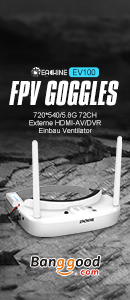Hi,
ich habe letzes jahr sogar 2 rc305, diversity, umschaltrelai für audio und spannungsregler im "gefährlichen bereich" montiert

wichtig ist nur, dass man die nordkalibrierung macht wenn alle geräte eingeschaltet sind.
der winkel der helix ist immer gleich - auch mit verlängerung des armes

die abweichung vom tilt kann von einem setzen des home-punktes kommen, bei dem noch zu wenige sats gefixt waren um eine verlässliche höhe zu rechnen. also lieber etwas länger warten.
das video zeigt leider immer nur kurz den kopter und den tracker gemeinsam und bietet kaum eine möglichkeit einer peilung.
falls die pan-abweichung immer gleich gross ist kann man das trimmen.
zitat "sharonx" aus rc-groups:
If you find the tracker doesn’t point to NORTH correctly (or to the plane), please tune the pan servo middle point first as I told you. And then do a Hard-IRON CAL. with the video-RX power on. So we can calculate all the factors including a power on RX.
As you said, you still didn’t get a good result with the above steps, in this unusual case, please try to trim the tracker step by step:
1. Press the CAL. button and power on the tracker. Release the button, the tracker will start and enter “Trim-mode”
2. In Trim-mode, you can use “CAL” or “NORTH” button to trim the tracker to right or left. Everytime you press the “CAL” or “NORTH” (actually they are “RIGHT and LEFT” buttons now), the tracker will “BEEP” and trim a bit.
For example, you are flying and find the tracker tracking to the left of the plane, you can press the “CAL” button to make to point to a bit right to follow the plane better.
3. To save the trim result, please enter off-line mode, and quit off-line mode. (press Off-line button for 2 times). All results are saved.
CAUTION:
1. CAL and NORTH button only do the trim job in on-line mode. When the tracker is in Off-line mode, press the CAL. button will cause a HARD-IRON calibration.
2. If you are not flying a plane, you can also trim the tracker at home. Just press the TEST button to force the tracker to NORTH (to simulate that we are tracking a plane in NORTH). Press “CAL” and “NORTH”, you can see the tracker moves a bit everytime you press the buttons. When it points to the “correct NORTH”, save the result ( Enter/Quit off-line mode).
3. You can do the HARD-IRON Cal. anytime you want. That won’t change any other settings.
das video "calibration" ist schon im post 782 verlinkt.
cu Thomas