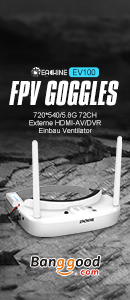DJI Neues von DJI FPV
- Themenstarter FPV‘ler
- Beginndatum
https://www.abt.com/DJI-Avata-2-Fly-More-Combo-Three-Battery-CP.FP.00000151.05/p/206177.html
Die FPV Drone 2 kommt dann als nächstes…
Die FPV Drone 2 kommt dann als nächstes…
Sehr geil - einfach mal alles vorm Releases gepostet 
habs mal hier reinkopiert, falls es wieder offline genommen wird...
Was ich auf den ersten Blick schonmal gut finde:
a transmission latency as low as 24 ms (in 1080/100fps)
das ist dann endlich mal wieder auf V1 Niveau und halt der deutlich bessere Sensor. Wenn das alles dann irgendwann auch für die O4 kommt, wäre das schon nice.
Aber nur 60Mbit Bandbreite? Das kann doch nicht hinhauen, die Avata 1 hatte ja schon 150 - ich meine, das bezieht sich hier nur auf die Videoübertragung zur Brille... Das würde zumindest Sinn machen.
Und der Akku hat hier 2600mah was dann mehr wäre, wie angenommen. Und auch mehr als bei der Avata1.
habs mal hier reinkopiert, falls es wieder offline genommen wird...
DJI CP.FP.00000151.05 Avata 2 Fly More Combo (Three Battery)
All Thrills, No Frills
DJI Avata 2 delivers an adrenaline-pumping immersive FPV drone experience with improved imaging, safety, and battery life. Amp up the fun when you pair Avata 2 with the new DJI Goggles 3 and DJI RC Motion 3.
Features
The Total Package
Aircraft
Maximum Flight Time
Approx. 23 mins
GNSS Support
GPS + Galileo + BeiDou
Supported SD Cards
SanDisk Extreme PRO 32GB U3 A1 V30 microSDHC, Lexar Professional 1066x 64GB U3 A2 V30 microSDXC, Lexar Professional 1066x 128GB U3 A2 V30 microSDXC, Lexar Professional 1066x 256GB U3 A2 V30 microSDXC, Lexar Professional 1066x 512GB U3 A2 V30 microSDXC, Kingston CANVAS Go! Plus 64GB U3 A2 V30 microSDXC, Kingston CANVAS Go! Plus 128GB U3 A2 V30 microSDXC, Kingston CANVAS React Plus 64GB U3 A1 V90 microSDXC, Kingston CANVAS React Plus 128GB U3 A1 V90 microSDXC, Kingston CANVAS React Plus 256GB U3 A1 V90 microSDXC, Samsung EVO Plus 512GB U3 A2 V30 microSDXC
Maximum Altitude (Above sea level)
5000 m
Operating Temperature Range
-10° to 40° C (14° to 104° F)
Internal Storage
46GB
Maximum Takeoff Weight (lbs.)
0.83
Maximum Ascent Speed
6 m/s (Normal mode), 9 m/s (Sport mode)
Maximum Descent Speed
6 m/s (Normal mode), 9 m/s (Sport mode)
Maximum Wind Resistance
10.7 m/s (Level 5)
Hovering Accuracy
Vertical: +/-0.1 m (with vision positioning), +/-0.5 m (with GNSS positioning); Horizontal: +/-0.3 m (with vision positioning), +/-1.5 m (with GNSS positioning)
Maximum Hover Time
Approx. 21 mins
Camera
Camera Effective Pixels
12M
Camera Sensor
1/1.3" CMOS
Video Resolution
4K
Lens Field of View
84°
Lens Focus Distance
0.6 m to ∞
Video Format
MP4 (H.264/H.265)
Max Video Bitrate
60Mbps
Photo Format
JPEG
Camera Aperture
f/2.8
Photo ISO Range
100-25600 (Auto), 100-25600 (Manual)
Electronic Shutter Speed
Video: 1/8000-1/30 s, Photo: 1/8000-1/50 s
Photo Resolution
3840x2880
Photo Modes
Single shot
Gimbal
Gimbal Mechanical Range
Tilt: -95° to 90°
Gimbal Controllable Range
Tilt: -85° to 80°
Gimbal Stabilization
Single-axis mechanical gimbal (tilt)
Gimbal Control Speed
100°/s
Maximum Tilt Angle
1
Sensing System
Backward Precision Measurement Range
0.5-20 m
Backward FOV
Horizontal 78°, Vertical 78°
Downward Precision Measurement Range
0.3-20 m
Operating Environment
Diffuse reflective surfaces with discernible patterns, diffuse reflectivity > 20% (such as concrete pavement), Adequate lighting (lux > 15, normal indoor lighting conditions)
Video Transmission
Live View
Yes
Live View Quality
1080p
Operating Frequency
2.400-2.4835 GHz, 5.170-5.250 GHz, 5.725-5.850 GHz
Battery
Battery Type
Li-ion
Aircraft Battery Capacity
2600 mAh
Battery Voltage
14.76V
Maximum Charging Power
80W
Charging Temperature
5° to 40° C (41° to 104° F)
Charging Input
17 V
Remote
Remote Charging Time
2 hours
Remote Controller Battery Capacity
2600 mAh
General
App Compatible
Yes
Approximate Weight
Shipping Weight (lbs.)
3
Warranty Information
Labor Warranty
1 Year Limited
Main Controller Warranty
1 Year Limited
Gimbal & Camera Warranty
1 Year Limited
Vision Positioning System Warranty
1 Year Limited
Propulsion System Warranty
1 Year Limited
Remote Controller Warranty
1 Year Limited
Battery Warranty
1 Year Limited and Charge Cycle Less Than 100 Times
Charger Warranty
1 Year Limited
Battery Charging Hub Warranty
1 Year Limited
Propeller Warranty
No Warranty
All Thrills, No Frills
DJI Avata 2 delivers an adrenaline-pumping immersive FPV drone experience with improved imaging, safety, and battery life. Amp up the fun when you pair Avata 2 with the new DJI Goggles 3 and DJI RC Motion 3.
Features
The Total Package
- Fully Experience Flight
DJI Avata 2 delivers an adrenaline-pumping immersive FPV drone experience with improved imaging, safety, and battery life. Amp up the fun when you pair Avata 2 with the new DJI Goggles 3 and DJI RC Motion 3. - DJI Goggles 3, Visionary Breakthrough
DJI Goggles 3 now has Real View PiP (Picture-In-Picture). Observe your surroundings without removing the goggles, for more safety and immersion. The Micro-OLED high-definition display and ultra-low-latency transmission bring the world in to view. - DJI RC Motion 3 Feel Every Flight
Effortlessly perform difficult aerial acrobatics with DJI RC Motion 3. New pilots can now perform spectacular flips, drifts, and other captivating maneuvers.
- Creative Edge Easy ACRO
Soar, dive, and roll for stunning aerial footage with a single push. Capturing epic FPV footage with DJI RC Motion 3 and Avata 2 is easier than ever.- One-Push Flip
360° front/back flip, adding fresh twists to your footage. - One-Push Roll
Roll 360° left/right, turning any shot from meh to magic. - One-Push 180° Drift
High-speed lateral drifts to yaw spin 180° past objects and swiftly pull away, achieving dramatic visuals.
- One-Push Flip
- Advanced Maneuvers
Fly nimbly through tight spaces with the new DJI FPV Remote Controller 3 in Manual mode to showcase flying prowess3 and gutsy creativity. - Tight Shots in Super-Wide 4K
Create breathtaking visuals with Avata 2's 155° FOV and its ability to swiftly approach and pull away from subjects. New pilots can quickly master aerobatic shots and capture fast-moving dynamic low-altitude shots that other drones can't.- 155° Ultra-Wide-Angle FOV of Avata 2
- 82° Standard View of Camera Drones5
- 1/1.3-inch Image Sensor
The upgraded 1/1.3-inch image sensor expands the captured dynamic range, handling low-light conditions more effectively to capture outstanding footage on every flight.4- Effective Pixels 12 MP
- Offline Stabilization Gyroflow6
- Immersion Reimagined, 4K/60fps HDR Videos
Unleash your true aerial potential. The 4K/60fps HDR on Avata 2 captures all the awesome of high-speed flight. In the goggles, you can adjust the sharpness and noise reduction levels for more finely tuned videos. - RockSteady
Equipped with DJI's latest stabilization algorithm, Avata 2 captures smooth, steady footage even when flying at high speeds or in windy conditions. - HorizonSteady
HorizonSteady handles horizontal rotations up to 360°, ensuring the captured footage remains locked on the horizon even if the drone turns sharply or sways dramatically. - 155° Ultra-Wide-Angle FOV
Amplify your vision and increase the immersion of low-altitude, high-speed flights. Avata 2 offers ultra-wide-angle, wide-angle, and normal-angle FOV options giving you the ability to adjust to the scenario. - 10-bit D-Log M
Capture rich detail in highlights and shadows and enhance content post-production opportunities while further streamlining color-grading.
- Comprehensive Safety
The updated integrated propeller guard design of Avata 2 makes it lighter and more agile, enabling it to navigate freely in tight spaces.4 Releasing the accelerator on RC Motion 3 or pressing the lock button brings the drone to a halt, allowing you to handle unexpected situations calmly. In addition, the automatic Return to Home (RTH) function is initiated when the drone's battery is low or in case of signal loss, adding an extra layer of security.8 - Advanced Positioning with New Sensors
New binocular fisheye sensors enable downward and backward visual positioning during low-altitude and indoor flights, enhancing flight stability and safety. - Turtle Mode
Avata 2 can automatically flip itself back into takeoff position when upside down with Turtle mode enabled, so you can quickly get airborne again.
- Flight Time/Video Transmission, The Sky's the Limit With Longer Flight
Avata 2 boasts a maximum flight time of 23 minutes9 and supports PD fast charging, so you can quickly recharge it and take to the skies again.
The new DJI Avata 2 Two-Way Charging Hub3 features a power accumulation function, allowing the transfer of remaining power from multiple batteries to the one with the highest charge level,10 giving you an "extra battery" in critical moments. - O4 Video Transmission, Enhanced Perception
DJI O4 video transmission's enhanced stability lets you fully immerse yourself in each flight and provides greater safety. Its two-transmitter, four-receiver, four-antenna design ensures strong anti-interference performance, and it boasts up to 13 km of maximum video transmission distance,11 a transmission latency as low as 24 ms,12 1080p/100fps high-definition image quality, and a maximum transmission bitrate of 60Mbps.13 - Boundless Passion, Wireless Sharing
Watch the DJI Goggles 3 live feed from Avata 2 on your smart device's DJI Fly App.14 Connect up to 5 m away.15 Sharing the excitement of FPV just got easier, and learning how to fly is more accessible than ever.
- Capture and Edit Seamlessly
Avata 2 comes equipped with 46GB internal storage, capable of storing approximately 90 minutes of 1080p/60fps video, ensuring you capture the best parts of each flight.
With Wi-Fi connectivity for fast file transfer to your phone, post-editing and sharing of your finished work is highly efficient. - One-Tap VFX with LightCut
The LightCut app, connecting directly to DJI Avata 2 via Wi-Fi, allows you to intelligently add Sky VFX during post based on the flight trajectory captured in your videos, helping you easily create engaging aerial footage. Without the need to download the footage, the app offers editing and, combined withOne-Tap Edit, allows you to produce polished content in a snap effortlessly.- Sky VFX
After connecting the device and importing the footage, tap Sky VFX to add unique overlays, through-the-air text animations, virtual cockpits, and dashboard effects, enhancing the interactive fun and engagement of your immersive flight footage. - One-Tap Edit
With AI's intelligent recognition of video types and themes, you can effortlessly filter through and select highlights with smooth camera work and exquisite composition. Coupled with a vast array of thematic templates, enabling you to produce polished content. The app also boasts intelligent sound effects, color restoration, one-click addition of device watermarks, and end credits, among other features. - Wireless Connection
When Avata 2 is connected wirelessly to LightCut, you can preview the captured footage within the app and edit it without the need to download the footage, saving valuable space on your smartphone.
- Sky VFX
- DJI Avata 2 Fly More Combo (Three Batteries)
Compared to the DJI Avata 2 Fly More Combo (Single Battery), this extended combo additionally includes one Two-Way Charging Hub, two batteries, and one sling bag, offering a more comprehensive setup that eases your range anxiety and lets you explore more flight scenarios. - DJI FPV Remote Controller 3 3
In addition to Normal and Sport modes, the DJI FPV Remote Controller 3 offers Manual mode, better suited for advanced players to practice and master more sophisticated skills. - DJI Avata 2 ND Filters Set 3
Comes with ND 8/16/32 filters to tackle various lighting conditions, ensuring appropriate brightness and contrast, giving your work high-quality results.
- * All data on this page was measured using a production model of DJI Avata 2 in a controlled environment.Actual experience may vary depending on the environment, usage, and firmware version.
- ** All videos and images on this page were shot using DJI Avata 2 by professionals in strict compliance with local laws and regulations and have been variously edited in post-production. The videos and images are for reference only; actual results may vary. Always observe local laws and regulations and ensure the aircraft has obtained relevant certifications and airspace authorizations before flying.
- *** All images, videos, and screen display contents about the product itself on this page are for reference only. Actual product effects (including but not limited to appearance, color, and size) and screen display contents (including but not limited to backgrounds, UI, and illustrations) may vary.
- 1 Requires DJI RC Motion series product or DJI Goggles series product, which are available for separate purchase as needed. Check the product page on the DJI official website for more details.
- 2 Requires DJI RC Motion series product, which is available for separate purchase as needed. Check the product page on the DJI official website for more details.
- 3 Sold separately.
- 4 Compared to DJI Avata.
- 5 Referring to DJI Mini 4 Pro and DJI Air 3 camera drones.
- 6 To use Gyrowflow stabilization, turn off electronic stabilization in the goggles menu before flight and set the angle to wide-angle to ensure that the footage is recognized by Gyrowflow and stabilized effectively.
- 7 HDR video is available in two scenarios: A. EIS is turned off, recording at 4K/2.7K/1080p@60/50/30fps with a 16:9 aspect ratio or at 4K/2.7K/1080p@30fps with a 4:3 aspect ratio. B. EIS is set to RockSteady or HorizonSteady, recording at 4K/2.7K/1080p@30fps with either a 16:9 or 4:3 aspect ratio.
- 8 DJI Avata 2 is factory set to automatically perform Return to Home (RTH) if the drone signal is disconnected, and users can change the setting to hover or land before takeoff according to the actual flight scenario.
- 9 The maximum flight time of the aircraft is measured at a constant flying speed of 21.6 kph in a windless environment at sea level, with camera parameters set to 1080p/30fps, video mode off, and from 100% battery level until 0%. Data is for reference only. Always pay attention to reminders on the goggles screen during your flight.
- 10 DO NOT connect the charger, connect external devices, or insert/remove any batteries during power accumulation.
- 11 The 13km transmission distance can only be achieved under the FCC standard when measured without interference in an open outdoor environment. The above data shows the farthest communication range for one-way, non-return flights under each standard. During your flight, pay attention to RTH reminders on the goggles screen.
- 12 Measured using 1080p/100fps video transmission, tested outdoors in an open interference-free environment.
- 13 Tested in an open outdoor environment without interference. The video transmission bitrate varies with the operating environment.
- 14 Some countries and regions prohibit the use of the 5.1GHz or 5.8GHz frequency band, or both. In some countries and regions, the 5.1GHz frequency is only allowed for indoor use. If the 5.1/5.8GHz frequency band is unavailable (such as in Japan), screen sharing to a smartphone via Wi-Fi is unavailable. To achieve screen sharing, a wired connection is recommended. Before flying, make sure to check and comply with local regulations.
- 15 Tested in an open outdoor environment free of interference. The video transmission distance varies with the operating environment.
- 16 Data are from DJI laboratories and are for reference only. For specific testing conditions, consult the corresponding product page on the DJI official website.
Aircraft
Maximum Flight Time
Approx. 23 mins
GNSS Support
GPS + Galileo + BeiDou
Supported SD Cards
SanDisk Extreme PRO 32GB U3 A1 V30 microSDHC, Lexar Professional 1066x 64GB U3 A2 V30 microSDXC, Lexar Professional 1066x 128GB U3 A2 V30 microSDXC, Lexar Professional 1066x 256GB U3 A2 V30 microSDXC, Lexar Professional 1066x 512GB U3 A2 V30 microSDXC, Kingston CANVAS Go! Plus 64GB U3 A2 V30 microSDXC, Kingston CANVAS Go! Plus 128GB U3 A2 V30 microSDXC, Kingston CANVAS React Plus 64GB U3 A1 V90 microSDXC, Kingston CANVAS React Plus 128GB U3 A1 V90 microSDXC, Kingston CANVAS React Plus 256GB U3 A1 V90 microSDXC, Samsung EVO Plus 512GB U3 A2 V30 microSDXC
Maximum Altitude (Above sea level)
5000 m
Operating Temperature Range
-10° to 40° C (14° to 104° F)
Internal Storage
46GB
Maximum Takeoff Weight (lbs.)
0.83
Maximum Ascent Speed
6 m/s (Normal mode), 9 m/s (Sport mode)
Maximum Descent Speed
6 m/s (Normal mode), 9 m/s (Sport mode)
Maximum Wind Resistance
10.7 m/s (Level 5)
Hovering Accuracy
Vertical: +/-0.1 m (with vision positioning), +/-0.5 m (with GNSS positioning); Horizontal: +/-0.3 m (with vision positioning), +/-1.5 m (with GNSS positioning)
Maximum Hover Time
Approx. 21 mins
Camera
Camera Effective Pixels
12M
Camera Sensor
1/1.3" CMOS
Video Resolution
4K
Lens Field of View
84°
Lens Focus Distance
0.6 m to ∞
Video Format
MP4 (H.264/H.265)
Max Video Bitrate
60Mbps
Photo Format
JPEG
Camera Aperture
f/2.8
Photo ISO Range
100-25600 (Auto), 100-25600 (Manual)
Electronic Shutter Speed
Video: 1/8000-1/30 s, Photo: 1/8000-1/50 s
Photo Resolution
3840x2880
Photo Modes
Single shot
Gimbal
Gimbal Mechanical Range
Tilt: -95° to 90°
Gimbal Controllable Range
Tilt: -85° to 80°
Gimbal Stabilization
Single-axis mechanical gimbal (tilt)
Gimbal Control Speed
100°/s
Maximum Tilt Angle
1
Sensing System
Backward Precision Measurement Range
0.5-20 m
Backward FOV
Horizontal 78°, Vertical 78°
Downward Precision Measurement Range
0.3-20 m
Operating Environment
Diffuse reflective surfaces with discernible patterns, diffuse reflectivity > 20% (such as concrete pavement), Adequate lighting (lux > 15, normal indoor lighting conditions)
Video Transmission
Live View
Yes
Live View Quality
1080p
Operating Frequency
2.400-2.4835 GHz, 5.170-5.250 GHz, 5.725-5.850 GHz
Battery
Battery Type
Li-ion
Aircraft Battery Capacity
2600 mAh
Battery Voltage
14.76V
Maximum Charging Power
80W
Charging Temperature
5° to 40° C (41° to 104° F)
Charging Input
17 V
Remote
Remote Charging Time
2 hours
Remote Controller Battery Capacity
2600 mAh
General
App Compatible
Yes
Approximate Weight
Shipping Weight (lbs.)
3
Warranty Information
Labor Warranty
1 Year Limited
Main Controller Warranty
1 Year Limited
Gimbal & Camera Warranty
1 Year Limited
Vision Positioning System Warranty
1 Year Limited
Propulsion System Warranty
1 Year Limited
Remote Controller Warranty
1 Year Limited
Battery Warranty
1 Year Limited and Charge Cycle Less Than 100 Times
Charger Warranty
1 Year Limited
Battery Charging Hub Warranty
1 Year Limited
Propeller Warranty
No Warranty
Was ich auf den ersten Blick schonmal gut finde:
a transmission latency as low as 24 ms (in 1080/100fps)
das ist dann endlich mal wieder auf V1 Niveau und halt der deutlich bessere Sensor. Wenn das alles dann irgendwann auch für die O4 kommt, wäre das schon nice.
Aber nur 60Mbit Bandbreite? Das kann doch nicht hinhauen, die Avata 1 hatte ja schon 150 - ich meine, das bezieht sich hier nur auf die Videoübertragung zur Brille... Das würde zumindest Sinn machen.
Und der Akku hat hier 2600mah was dann mehr wäre, wie angenommen. Und auch mehr als bei der Avata1.
Zuletzt bearbeitet:
Und der Akku hat hier 2600mah was dann mehr wäre, wie angenommen. Und auch mehr als bei der Avata1.
Ich vermute, da wurden für die Beschreibung fälschlicherweise die 2600mAh des Motion Controllers übernommen. Zumal die Avata 2 - sofern "Maximum Takeoff Weight = 0.83lbs (376g)" korrekt ist - ja sogar leichter ist als die Avata 1.
Ich habe alle non-Spekulationsbeiträge zur Avata 2 – also alles mit konkreten Infos ab Release – mal in einen eigenen Thread ausgelagert. Weitere Diskussion zur Avata 2 ab jetzt dort: DJI Avata 2
Latenztest O4 System - leider keine wirkliche Verbesserung zur O3
Digital FPV Latency Testing - Mads Tech Wiki
Digital FPV Latency Testing - Mads Tech Wiki
Zuletzt bearbeitet:
Juckt ja nicht viele…
UPDATE:
Der alte 2er Controller, die 2er Goggle… etc…
New DJI Avata 2 Firmware Released (05/28/2024)
UPDATE:
Der alte 2er Controller, die 2er Goggle… etc…
New DJI Avata 2 Firmware Released (05/28/2024)
Bei der Avata2 ists tatsächlich egal für den angezielten Userkreis. Wobei auch da einige ne Action Cam auf die schnallen wollen für brauchbare 30 fps.
Ich gehe hier aber eher von einer potenziellen O4 Airunit aus für DIY. Ich glaube, einige wünschen sich schon ne bessere Latenz, vor allem auch in non-100fps Videomodi. Das limitiert schon etwas, an 100fps gebunden zu sein, wenn man einigermaßen gute Latenz haben will.
Ich gehe hier aber eher von einer potenziellen O4 Airunit aus für DIY. Ich glaube, einige wünschen sich schon ne bessere Latenz, vor allem auch in non-100fps Videomodi. Das limitiert schon etwas, an 100fps gebunden zu sein, wenn man einigermaßen gute Latenz haben will.
Bei der Avata2 ists tatsächlich egal für den angezielten Userkreis. Wobei auch da einige ne Action Cam auf die schnallen wollen für brauchbare 30 fps.
Verschiedene FPS hinsichtlich View und Aufnahme wären nett. Aber i dont know if it is easy realizable.
Ach, das ist auch noch für viel mehr egal. Die letzten Jahre hat man gelernt, sowohl online als auch offline, das die Latenzstörerei eher eine Mikrobubble für besonders „sensitive“ Menschen darstellt. Dann = Ab zu HD Zero, oder noch besser analog. Ist ja mittlerweile für jeden was dabei. Vielleicht 2026 auch was von DJI.
Verschiedene FPS hinsichtlich View und Aufnahme wären nett. Aber i dont know if it is easy realizable.
Verschiedene FPS hinsichtlich View und Aufnahme wären nett. Aber i dont know if it is easy realizable.
Getrennte Settings wäre natürlich mega, soweit ich gesehen hab, ist das doch beim Moonlight möglich? Dann könnte da ja vielleicht auch nochmal was von DJI kommen
Hohe Latenz ist nie gut, egal ob man das merkt oder nicht: Bei nem Kopter mit 50kmh (=0,0139 m/ms) sinds halt technisch ca. 0,7m Strecke, die durch die Latenz bei 60fps O3/4 verursacht werden.
RX Latenz und menschliche Latenz eingerechnet, sind es ca. 25-30 Prozent mehr Gesamtlatenz als mit HDZero, ca. 10-15 Prozent mehr als mit Vista 120fps (V2/V1 Goggles) oder halt ca. 10 Prozent mehr als mit O3/O4 100fps (G2).
Das mag auf der grünen Wiese für Gelenheitspiloten mit 250ms+ Reaktionszeit keine Rolle spielen, da dann auch der Anteil der technischen Latenz an der Gesamtlatenz geringer ist. Aber sobald man anfängt, sich selbst gezielt zu trainieren, z.b. auf bestimmte Gaps oder Gates, wird der Anteil der technischen Latenz sukzessive größer, und dann wird technische Latenz schon zum Hindernis.
Merken tut man es in der Regel nur dann, wenn man auf ein System mit deutlich weniger Latenz wechselt. Kann man mit DJI/Walksnail gerne auch im Selbstversuch machen: ein Gap mit ca. 2x2m aus 10 Metern höhe Diven, das mit 60fps trainieren und dann irgendwann nach 20-30 Versuchen auf 100 oder 120fps wechseln.
RX Latenz und menschliche Latenz eingerechnet, sind es ca. 25-30 Prozent mehr Gesamtlatenz als mit HDZero, ca. 10-15 Prozent mehr als mit Vista 120fps (V2/V1 Goggles) oder halt ca. 10 Prozent mehr als mit O3/O4 100fps (G2).
Das mag auf der grünen Wiese für Gelenheitspiloten mit 250ms+ Reaktionszeit keine Rolle spielen, da dann auch der Anteil der technischen Latenz an der Gesamtlatenz geringer ist. Aber sobald man anfängt, sich selbst gezielt zu trainieren, z.b. auf bestimmte Gaps oder Gates, wird der Anteil der technischen Latenz sukzessive größer, und dann wird technische Latenz schon zum Hindernis.
Merken tut man es in der Regel nur dann, wenn man auf ein System mit deutlich weniger Latenz wechselt. Kann man mit DJI/Walksnail gerne auch im Selbstversuch machen: ein Gap mit ca. 2x2m aus 10 Metern höhe Diven, das mit 60fps trainieren und dann irgendwann nach 20-30 Versuchen auf 100 oder 120fps wechseln.
Zuletzt bearbeitet:
Das sind gar nicht so extreme Fälle. Auch bei fun freestyle oder one-shots ist's durchaus üblich, seine Line zu trainieren. Das was man am Ende sieht ist oft das Ergebnis von 20 Versuchen und mehr.
Trainieren ist bei FPV hauptsächlich ein klassisches Reaktionstraining, wenn man erstmal über die Anfangshürden gekommen ist.
Mehr technische Latenz ist da immer von Nachteil, ob merkbar oder nicht.
DJI würde mich mit nem neuen echten Low-Latency Mode auf O4 Basis abholen, kleinerem Vista ähnlichem VTX ohne internem Speicher/SD, gerne auch über Runcam als Partner - einfache FPV only Cam wie die erste DJI Cam, O4 Penetration+Range, sowie ner Latenz unterhalb Vista 120fps (V2 G) - Auflösung kann gerne nur HD sein. Auf der anderen Seite noch das normale O4 System, dann hätte DJI den kompletten Fun-Freestyle und professionellen Markt abgedeckt.
Trainieren ist bei FPV hauptsächlich ein klassisches Reaktionstraining, wenn man erstmal über die Anfangshürden gekommen ist.
Mehr technische Latenz ist da immer von Nachteil, ob merkbar oder nicht.
DJI würde mich mit nem neuen echten Low-Latency Mode auf O4 Basis abholen, kleinerem Vista ähnlichem VTX ohne internem Speicher/SD, gerne auch über Runcam als Partner - einfache FPV only Cam wie die erste DJI Cam, O4 Penetration+Range, sowie ner Latenz unterhalb Vista 120fps (V2 G) - Auflösung kann gerne nur HD sein. Auf der anderen Seite noch das normale O4 System, dann hätte DJI den kompletten Fun-Freestyle und professionellen Markt abgedeckt.
Zuletzt bearbeitet:
Das sind gar nicht so extreme Fälle. Auch bei fun freestyle oder one-shots ist's durchaus üblich, seine Line zu trainieren. Das was man am Ende sieht ist oft das Ergebnis von 20 Versuchen und mehr.
Trainieren ist bei FPV hauptsächlich ein klassisches Reaktionstraining, wenn man erstmal über die Anfangshürden gekommen ist.
Mehr technische Latenz ist da immer von Nachteil, ob merkbar oder nicht.
Trainieren ist bei FPV hauptsächlich ein klassisches Reaktionstraining, wenn man erstmal über die Anfangshürden gekommen ist.
Mehr technische Latenz ist da immer von Nachteil, ob merkbar oder nicht.
Ich fliege oft bei viel Wind und gerade wenn man da versucht kleinere Gaps zu durchfliegen macht das einen Unterschied. Bei Walksnail merke ich einen Unterschied zwischen low und high framerate gerade in diesen Situationen. "Gemütlich" anfliegen und dann nur die Linie zu halten ist was ganz anderes als wenn da eine heftige Böe den Copter mal schnell um 20-30cm versetzt kurz bevor man wo durch fliegt. Da hilft jede zehntel Sekunde.
Den Unterschied zwischen low und high framerate merke ich aber im normalen (Rund-)Flug eher weniger bis garnicht. Was aber einen Unterschied macht ist der Racemode. Geht man von low fps auf den Racemode ist das für mich deutlich spürbar und das sogar bei normalem Flug mit ein paar Tricks. Mag Einbildung sein, aber das Steuerverhalten ist etwas direkter.
Was aber glaube ich bei DJI eher das Problem ist sind nicht die langen Latenzen, sondern die sehr schwankenden Latenzen. Da legt DJI einfach mehr Wert auf ein "schönes" Bild und Walksnail mehr auf stabile Latenz. Das finde ich bei Walksnail angenehm da ich mich einfach besser drauf einstellen kann. Und gerade wenn man sich an die 25mW hält und da nicht viel Reserven hat ist das schon viel wert, wenn die Latenz sich nicht dauernd ändert.